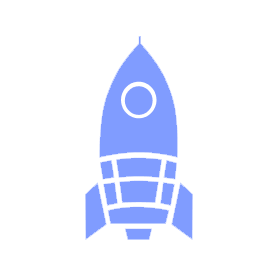Our currently active accounts:
team@ubclaunchpad.com- access granted to Launch Pad presidents only.strategy@ubclaunchpad.com- access granted to strategy members. All mail is forwarded toteam@ubclaunchpad.comas well for visibility.
Credentials are available in the ubclaunchpad/exec (opens new window) repository. Both accounts are managed by the team@ubclaunchpad.com GSuite account.
When using a ubclaunchpad.com email, you are representing the club as a whole, not yourself. With that in mind, we have the following policies:
- All third-party accounts should be tied to
team@ubclaunchpad.com, and not any other account. This gives us the ability to recover lost accounts and track active accounts we have. - Do not create new GSuite users - each user increases our cost, while making it difficult to track down where things are and hand off assets appropriately.
- Do not create new email aliases - similar to users, aliases increases confusion when dealing with users. Definitely do not create aliases for yourself, such as
mygreatname@ubclaunchpad.com.
To aid in organization, you can create filters (opens new window) that apply labels to incoming emails.
# Troubleshooting
# Suspicious sign-in
Since email accounts are shared, Google frequently suspects that we are hackers. To bypass a suspicious sign-in block, ask one of the presidents to disable login challenges temporarily. To do this:
- Log in to the GSuite admin console (opens new window)
- Go to Users and select the relevant user
- Go to Security and click "Login challenge" to temporarily disable it